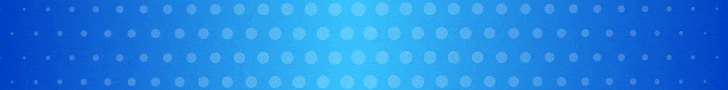Prior to server virtualization, computer hardware often provided more processing power and memory than enterprise applications needed, leading to resources going unused.
Virtualization allows a data center to reduce its physical server count while running significantly more workloads per physical server, thus saving costs on data center space, power, and cooling while improving availability and helping migrate legacy systems into modern hardware.
Hypervisor
Hypervisor software abstracts physical hardware to allow multiple OS instances to run simultaneously on it, enabling IT teams to consolidate multiple applications and operating systems into one virtual environment, thus reducing overall hardware requirements for data centers while saving on capital expenses (CapEx) while realizing tangible operational performance improvements.
The hypervisor manages a server’s computing resources, such as memory, networking bandwidth and CPU cycles. It logically separates each virtual machine (VM), so if one experiences issues it doesn’t affect others. Furthermore, each VM receives their own slice of hardware so each app receives adequate resources to run efficiently.
There is an assortment of hypervisors available to be used within server virtualization environments, some being more advanced than others in terms of performance and security benefits provided. Some can provide kernel isolation which would not otherwise be achievable with other types of server virtualization; snapshots enable quick restoration from any point in time without needing to restore an entire virtualized environment back from backup.
Hypervisors can be installed on multiple hardware platforms. Your choice of hypervisor depends on your individual needs and use cases; an MSP will be able to assess them to recommend an ideal configuration.
Type 1 hypervisors, commonly referred to as bare metal hypervisors, work directly on host hardware to manage both guest OSs and hardware resources. Examples of such hypervisors are Microsoft Hyper-V, Citrix XenServer and VMware ESX/ESXi.
Type 2 hypervisors differ by running as applications on top of an OS installed on physical servers and are thus easier to deploy and manage, such as Windows Virtual PC, Parallels Desktop for Mac or Oracle VirtualBox.
Hypervisors offer significant business value to enterprises that demand flexibility, agility and scalability in their IT infrastructures. Deploying new environments quickly when necessary – for customer projects or developer requests for testing labs – makes hypervisors indispensable tools. Plus they’re easy to scale up as your IT infrastructure expands and contracts to keep pace with growth and demand.
Virtual Machines
Virtual machines (VMs) are software-based computers that replicate entire servers, networks and other types of hardware. IT professionals use virtual machines to quickly deploy multiple environments on one piece of physical hardware – making deployment and management much simpler for IT staff. Furthermore, organizations can reduce expenses by consolidating workloads onto fewer physical servers needed in their data centers and saving money with virtual servers.
Virtual machines (VMs) provide businesses with a valuable way of testing new software and processes in a safe sandbox environment, and also aid them in managing legacy applications that may no longer run on modern operating systems. This can be particularly important if they rely on older software for critical business processes and applications if the original vendor no longer supports those apps.
Virtualization platforms typically feature a user-friendly centralized interface through which users can create and manage virtual machines (VMs). While VMware remains popular among virtualization enthusiasts, other platforms like Microsoft Hyper-V and Oracle VirtualBox offer similar functionality. Once created, VMs can easily be copied across servers if test or deployment needs arise, eliminating the need for technicians to manually set up identical environments each time a test or deployment needs to occur.
Each virtual machine (VM) runs on its own partition of a physical server and features its own operating system, giving each virtual machine access to available system resources – CPU cycles, memory and network bandwidth – without impacting other VMs or the physical system itself. Furthermore, physical machines with unmodified operating systems can even be run on virtual machines for added flexibility in meeting various business needs and requirements.
IT teams can utilize virtualization technology to rapidly create and test various environments before selecting the optimal configurations for each one. Furthermore, virtual machines (VMs) can be relocated with minimal downtime in comparison with physical servers that require significant downtime for relocation; enabling IT teams to respond more rapidly to changing business demands while improving operational efficiency by eliminating physical servers that often remain underutilized.
Consolidation
Efficiency is integral to business performance, whether that means increasing team productivity or cutting energy costs. But many businesses fail to recognize there’s an enormous potential for improvement within their IT infrastructure, often hidden away and unnoticed on server racks.
Server virtualization’s most essential use case is consolidation, which involves translating existing physical workloads to virtual machines (VMs) and moving them onto fewer physical servers – thus decreasing server counts overall, decreasing hardware purchase and maintenance costs, and freeing up space within data centers.
Virtualization was one of the primary drivers behind its early 2000s adoption, and remains an integral component of a good IT strategy today. Virtualization helps companies avoid overprovisioning resources (CPU, memory and storage) that could otherwise lead to poor performance; additionally it allows businesses to increase compute power without adding new servers – something physical servers cannot achieve easily or at all.
Server consolidation is an intricate process requiring meticulous planning and execution. To get started, an inventory must be taken of existing IT assets – noting their application workloads and equipment type so you can identify which servers may be candidates for consolidation vs those that don’t fit this description. When considering IT assets for consolidation it is also important to take factors such as security, availability and regulatory compliance into consideration.
Once you have an inventory of eligible servers, the consolidation process can commence. This typically entails grouping servers by their workloads and planning how best to migrate their workloads onto an appropriate platform.
At this juncture in your IT infrastructure’s life cycle, now is an opportune moment to think about streamlining its functionality through automation and orchestration tools, especially in large, complex environments. Once migrations have taken place, server virtualization provides numerous advantages: reduced hardware costs and facilities costs; decreased e-waste; enhanced disaster recovery capabilities; simplified IT management.
Server consolidation offers numerous advantages for organizations who invest the effort into planning and executing it properly. By working with an IT services provider like Falconcloud, you can maximize your IT landscape to run more efficiently and effectively than ever.
Performance
Server virtualization uses software to partition a physical server’s resources — including processing power, memory and storage — into multiple isolated environments known as virtual machines (VM). Each VM then can run its own operating system and applications.
Server virtualization enables companies to consolidate multiple workloads onto fewer physical servers, thus reducing overall costs and making IT teams’ infrastructure management more efficient. Furthermore, server virtualization enhances data center availability and performance by allocating each workload with the necessary resources it requires for proper functioning.
Like any solution, server virtualization does have some drawbacks. One possible issue is that single physical servers might not have enough processing power to handle their load – leading to tasks which should take minutes instead taking several hours longer to complete. IT administrators can counter these potential issues through taking several measures.
First and foremost, IT teams should conduct extensive tests of any virtualization solution to gauge its performance in real world environments. This way, they can ensure they feel at ease with this technology and fully comprehend how it will impact day-to-day operations as well as security, compliance and disaster recovery plans.
IT managers must select a platform tailored specifically to the organization’s individual requirements, for instance a virtualized environment should offer an easy user access control system with straightforward assignment and removal of permissions, in addition to remote access via VPN connection or multifactor authentication.
Under consideration is also the amount of extra overhead a virtualization solution adds to servers, and IT leaders should select one with minimal CPU utilization and reduced overhead costs. Finally, managers must evaluate return on investment and total cost of ownership associated with any solution they select.
Dependent upon the virtualization solution chosen, additional costs associated with virtualization may include hardware, software, management tools and ongoing costs such as maintenance and technical support. IT managers should carefully consider its effect on company policies and infrastructure when considering virtualization solutions.