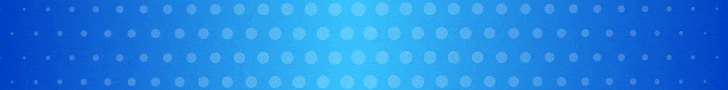Page speed has an important effect on user experience, conversions and search engine rankings – prioritizing and optimizing for pagespeed can give brands an advantage online.
The Performance category offers tips to improve various metrics, such as Time to First Byte, Largest Contentful Paint Size, Speed Index and Cumulative Layout Shift. This may involve minifying code or decreasing HTTP requests on a page.
1. Clean Up Your Code
Your website’s code and images can have an enormous effect on page speed, particularly its loading time. Bulky code, unnecessary spaces, comments and variables that do not belong can significantly add to page size while slowing load times down significantly. Tools such as CSSNano or UglifyJS can help minify your code by eliminating unnecessary characters and formatting while simultaneously decreasing HTTP requests, thus improving page speed overall.
Another way to increase pagespeed is by optimizing file and media formats used on your site, such as switching out JPEG for photographs and PNG for simple graphics for JPEG/PNG which reduces file sizes without compromising image quality. You could also reduce page load time with a content delivery network (CDN). These networks serve your web pages from multiple geographically dispersed data centers so your visitors can download from servers closest to them, leading to faster page loads times overall.
As your site gains more third-party code, performance issues and PageSpeed Insights score can suffer. This includes Google Analytics scripts, Facebook Pixel codes, or any obsolete plugins that no longer serve their intended purpose. Ideally, audit all third-party code regularly to identify any unnecessary items, then remove or deactivate as soon as possible.
Each image, JavaScript file or HTML page on your webpage requires an HTTP request to load; additional HTTP requests typically lead to slower pages. You can speed up pageload times by decreasing the number of elements on a page, using CSS sprites or merging files and caching, among other measures.
Optimizing pagespeed can have an enormously positive effect on user experience, conversions and search engine rankings. Therefore, brands should prioritize pagespeed in their website operations plans to continuously enhance performance.
An increase in user experience leads to greater engagement and conversions, which in turn results in search engines rewarding websites with fast loading speeds more highly in search results. To make the most out of your website’s speed optimization potential, invest in a reliable hosting solution with appropriate features, support and performance as well as speed optimization techniques that regularly test against real world tools like Pingdom GTmetrix or Synthetic monitoring tools.
2. Optimize Your Images
Images and media elements are essential to the success of any website or app, yet can have a devastating impact on loading speed. Slow websites frustrate visitors and drive them away quickly – increasing bounce rates and decreasing conversion rates. Luckily there are various strategies for optimizing images and media files for optimal website performance; from simple actions such as compressing to more advanced techniques like lazy loading.
While it may seem intuitive that smaller files will lead to faster load times, many website owners don’t realize how image optimization can transform their site’s speed and performance. A number of tools such as GTmetrix and PageSpeed Insights provide detailed reports on loading speeds with suggestions for improvement – these tools may highlight unoptimized images while suggesting changes such as file size reduction or using Imagify as an image compression service which reduces file sizes without installing plugins.
Utilizing lazy loading is another effective method to optimize images for web speed, which ensures only visible images will be loaded at any given time – making a significant difference for those on slower internet connections. You can implement this by including some JavaScript code into your HTML document that allows browsers to delay loading offscreen images until needed.
ImageOptim and JPEGmini are among the many online image optimization tools, both allowing you to reduce image file sizes while maintaining their original quality. If your website contains many image files, an automated image optimization solution such as this may be worth investing in; otherwise, GTmetrix or PageSpeed Insights tests should be run to assess how key performance metrics have improved after optimization; if they have, your images have likely contributed toward creating a fast, responsive site that provides visitors with an ideal experience.
3. Reduce the Number of Requests
As soon as a visitor visits your website, they communicate with it by making several HTTP requests to send files between server and browser, allowing the website to load. Reducing requests can help increase pagespeed; key factors include making sure all essential pieces of your site load as quickly as possible – images, JavaScript scripts and stylesheets should all load rapidly; font requests as well as ads should also be kept to a minimum for optimal pagespeed performance.
Reducing HTTP requests is important for improving user experience and search engine optimization (SEO). According to Yahoo, 53 percent of mobile users will abandon a website that doesn’t load within three seconds; consequently, your site must load quickly in order to capture their attention and turn them into leads or sales opportunities.
Small changes to your website’s architecture and design can make a dramatic impactful on its speed score. Reducing unnecessary CSS, JavaScript, minifying code, consolidating files and using CSS sprites as well as caching are all effective ways of decreasing HTTP requests on your site.
Implementing a Content Delivery Network (CDN) can also be an excellent way to speed up pagespeed. A CDN stores copies of your website pages and content across multiple servers worldwide, which can speed up load times for visitors from different regions while also cutting back on data transmission over slower Internet connections.
Improving the performance of your site requires ongoing monitoring and optimization, involving everyone in the company in this effort and staying abreast of latest best practices. By including everyone on this journey, you can maintain high-performance websites that are fast and responsive across devices while also being sustainable over time. Involvement from all parties ensures all changes implemented will have broad support within the organization and be sustainable long term.
4. Optimize Your Cache
Caching can be one of the most efficient ways to accelerate website load times. Cache preloads resources so that pages don’t have to be generated from scratch each time a visitor comes, saving time by eliminating unnecessary server requests that slow the page and user alike. You can measure its impact with performance tools such as GTmetrix or Pingdom; run tests before and after activating caching to see how it changes your results.
Page speed doesn’t just affect customer experiences; it also has an effect on your search engine rankings. Google gives priority to websites that load quickly in its search results; if yours takes longer to load than its competition, this could cost you in terms of sales and visibility.
An effective page speed optimization strategy entails employing various techniques and strategies that work in concert to bring about faster loading times. It requires an in-depth knowledge of all factors contributing to speed, practical implementation strategies and continuous testing to maintain optimal performance.
Start optimizing page speed right with Google PageSpeed Insights tool – an efficient way of measuring performance across devices including mobile phones and desktop computers while providing important metrics and scores.
PageSpeed Insights uses both lab data and field measurements to assess your website, with an eye towards optimizing for First Meaningful Paint (FMP), which measures how quickly enough resources have loaded on to enable users to interact with its content. Although reaching 100/100 is ideal, real value lies in optimizing for FMP rather than its ideal score of 100/100.
Time To First Byte (TTFB), an indicator of how long it takes a browser to send requests to a server and receive responses back, is another critical metric. At this stage, visitors may become disenchanted with your site and leave altogether.
To speed up Time To First Byte (TTFB), consider deploying a Content Delivery Network (CDN). CDNs allow your website server to reach visitors more efficiently by storing content at multiple global locations worldwide and decreasing server travel distance.